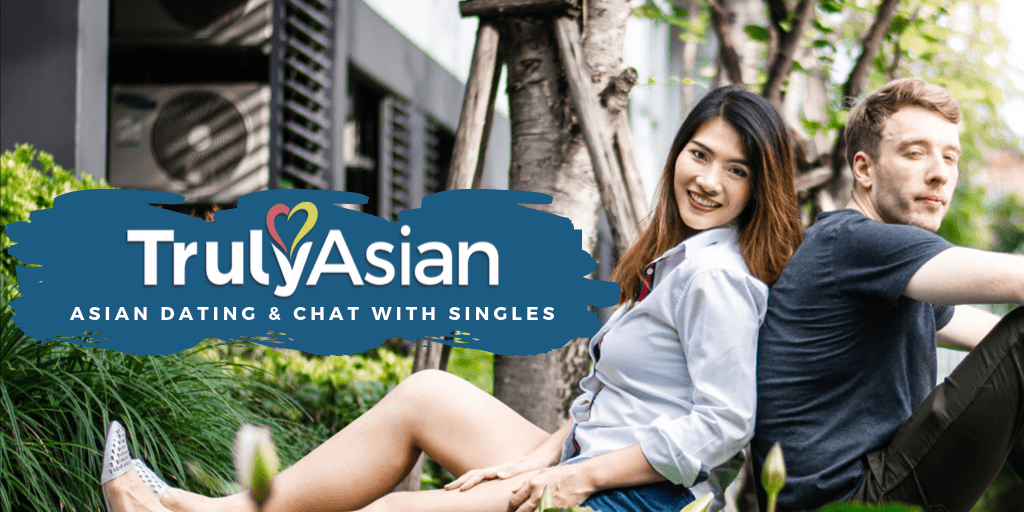Many can say that love has never been a piece of cake. But with today’s technology and everything it offers, you can browse profiles and meet Asian singles all over the world right from your device. We endeavor to give you a fun, safe, and free Asian dating experience.
How can we do that?
Here is an introduction to TrulyAsian’s features and how to use them to your advantage:
Interest
Are you too shy to send someone a message and don’t know what to say to the person you’ve been crushing on? Don’t worry, one of the features of Truly Asian is it allows you to send interests to members without sending a single message.
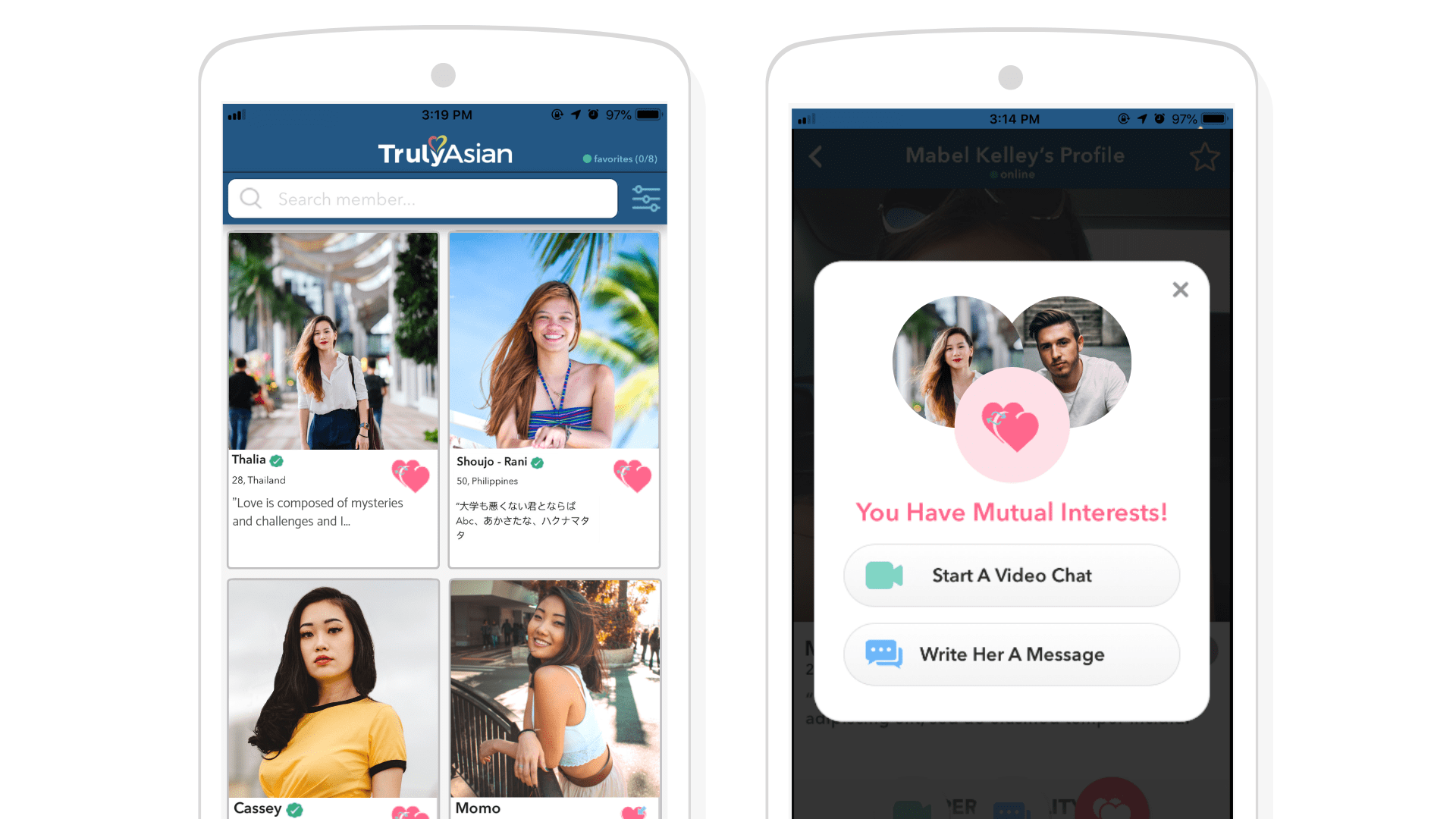
To send your crush an interest, click Show Interest or tap on the Heart icon on their profile. Once you give one to a user, they will be informed right away. You will also be notified if someone has sent you an interest or if your interests are mutual.
To view your outgoing and incoming interests, click or tap Interests located on the top menu.
Favorite
Want to keep in touch with the member you like? Saving members in your favorites allows you to quickly locate someone’s profile without hassle.
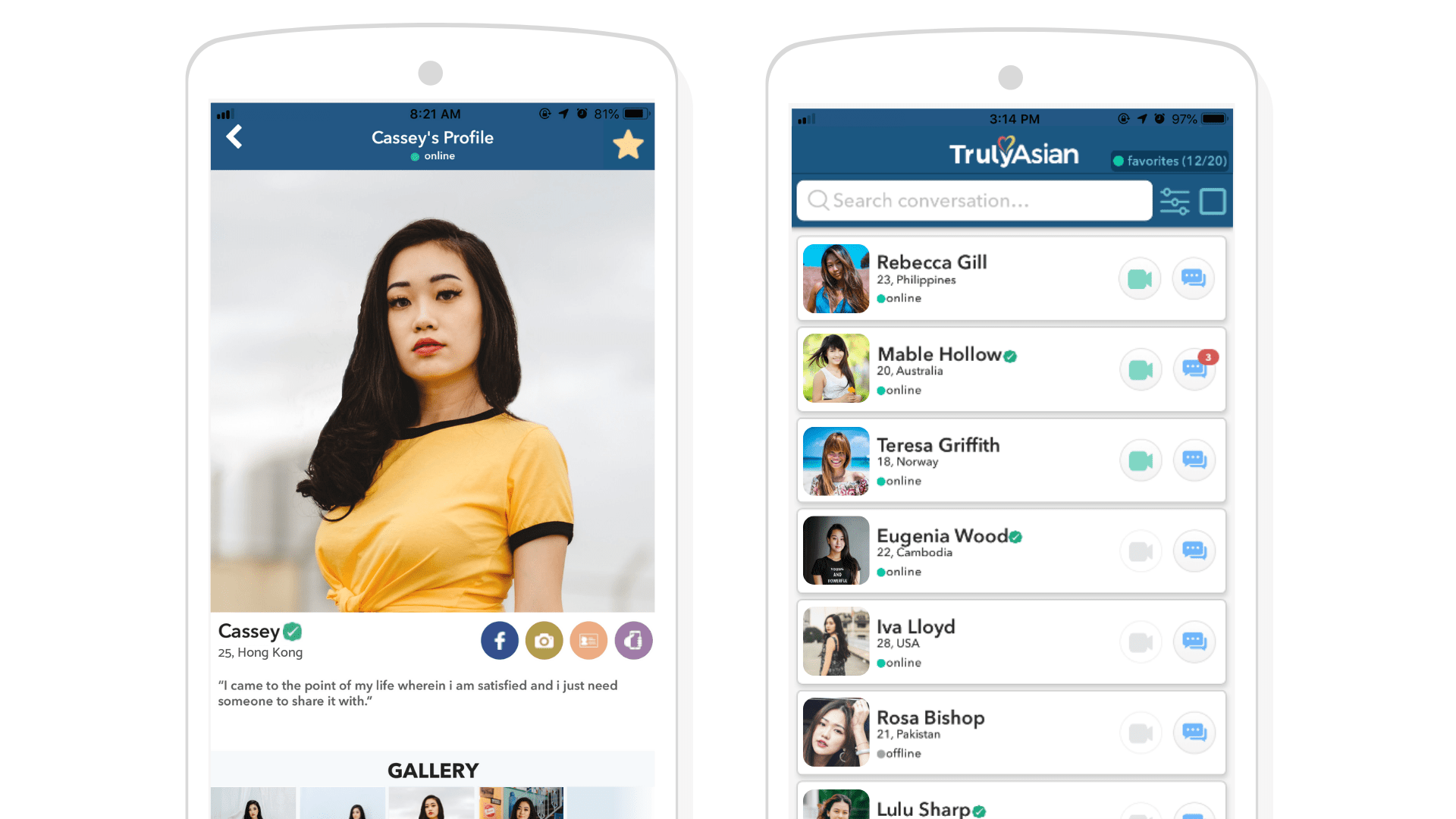
To add a member to your list of Favorites, click on Add Favorite or the Star icon on the member’s profile.
Browse & Search Profiles
If you’re not looking for anything in particular at the moment, simply just browsing profiles of Asian singles from all across the world is the best way for you. You will see users from different countries, age groups, and interests.
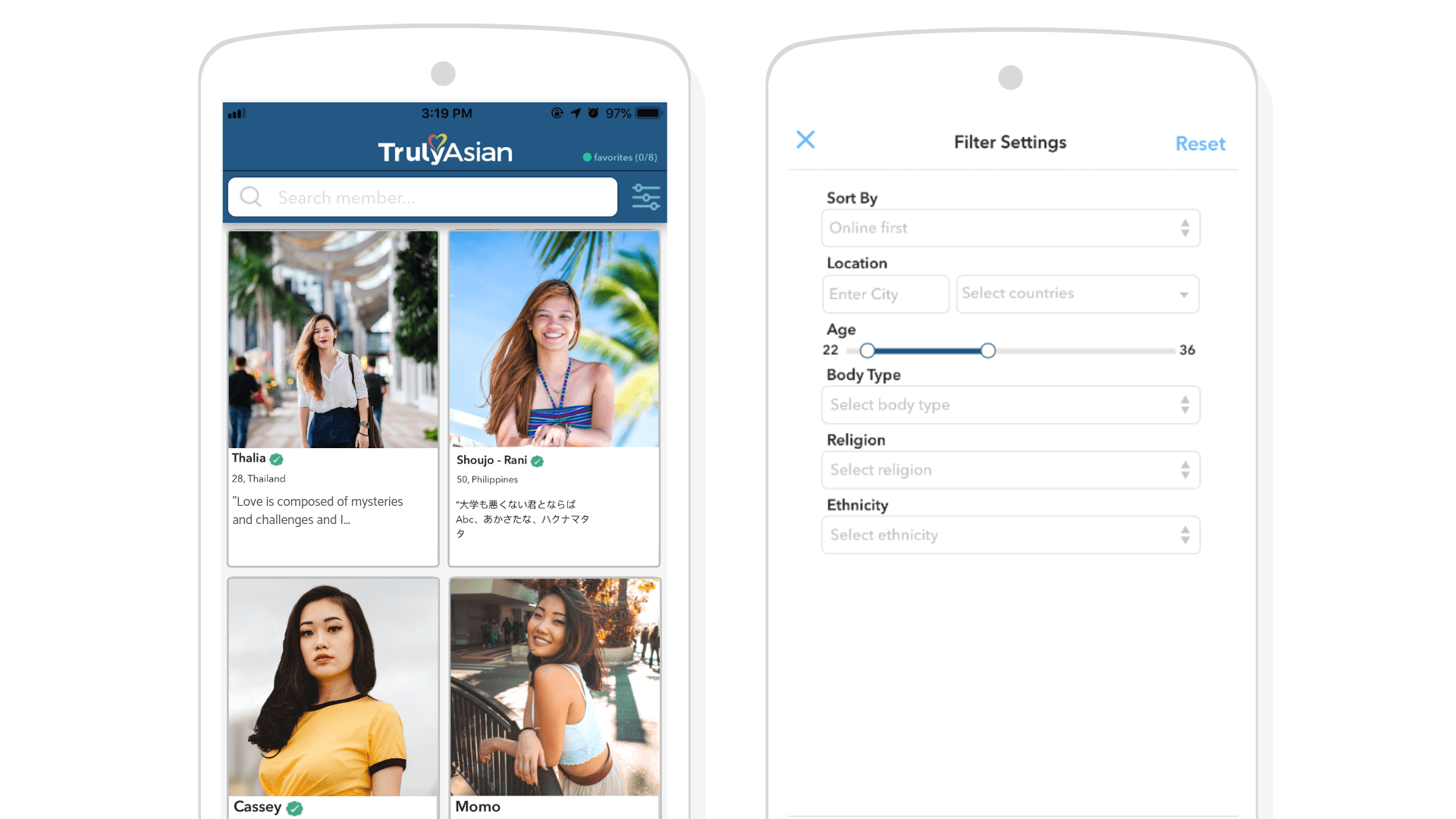
To look for members who possess the qualities that you’re looking for, we’ve got an advanced search feature which will make it easier for you to look for your match.
To do so, click on Filter nd enter the necessary information. You don’t have to answer everything. Just provide answers to questions that you think are necessary. Once that’s done, click Update Results.
Share Photos
Showing yourself off is the best way to capture the attention of your fellow members on TrulyAsian. You have the control of who you want to share your private photos with.
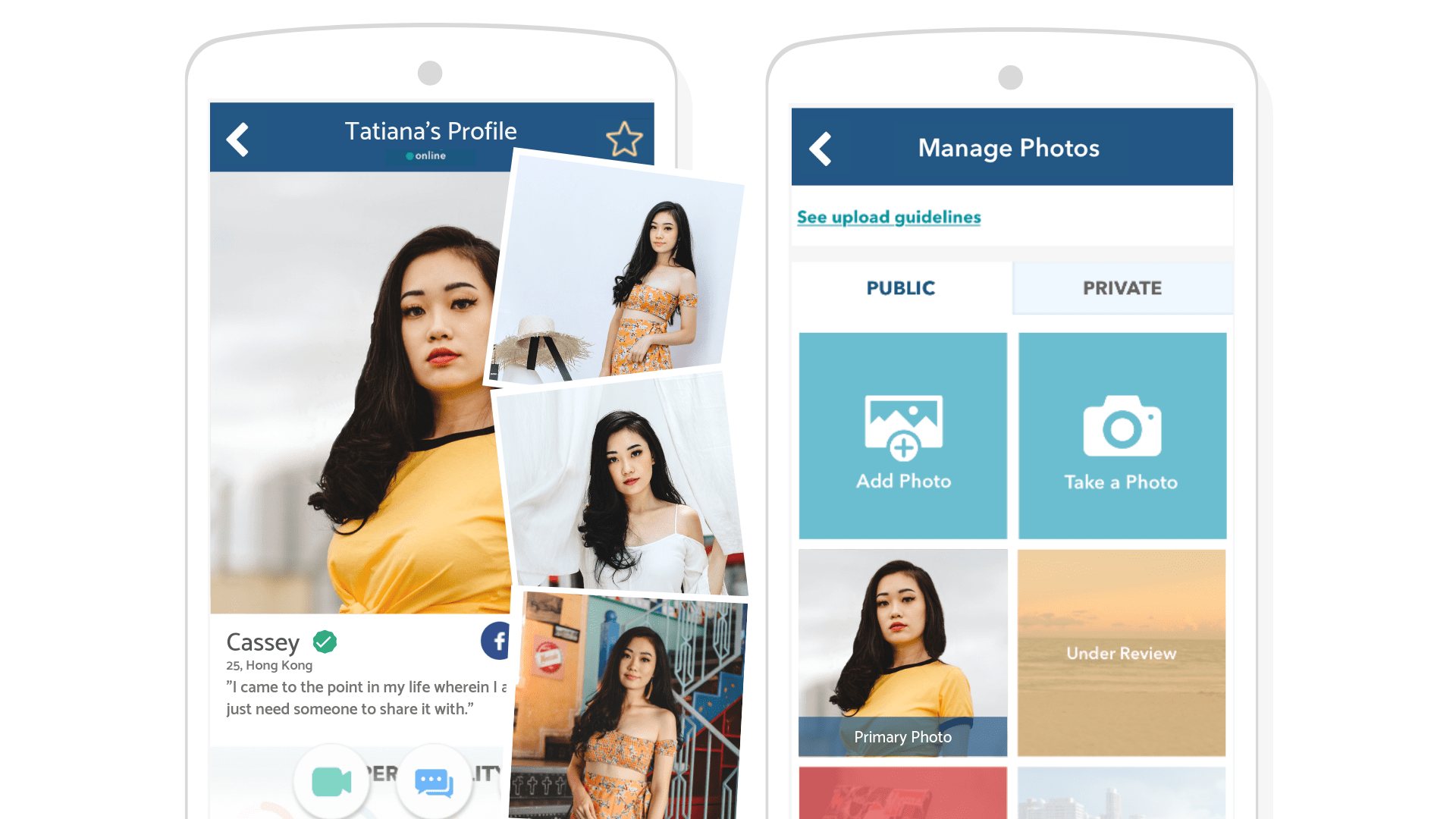
You can now upload your photos directly to your profile page. Just go to your profile and click Manage Photo. Pick an album (Public or Private) and select the way you want to upload your photos.
Instant Messaging & Video Chat
Thinking of finally sending a message to the member you like? Don’t waste any time! Drop them a message now! TrulyAsian lets you exchange messages with your potential match. This doesn’t only allow you to exchange messages, photos, and emojis, but it also allows you to translate messages and see your match face-to-face. A complete Asian chat experience!
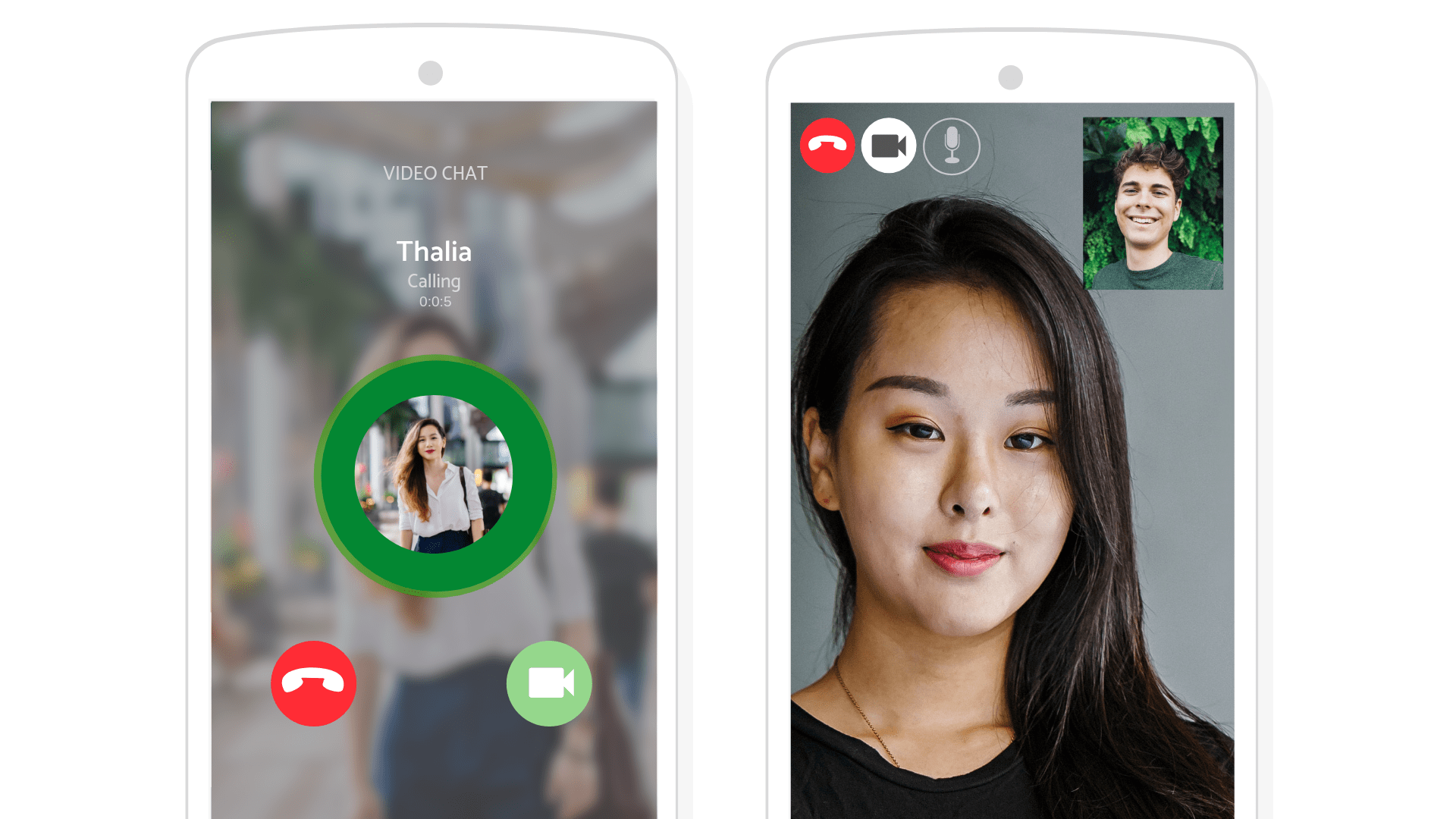
To connect via messages, go to the user’s profile and click Send Message or the Speech icon if you’re on mobile. To interact through video chat, the other user should also be online.
Profile Verification
We put your safety as our number one priority. We make sure that our members are safe while looking for their ideal match.
At TrulyAsian, we allow our users to verify their account in four ways. Though Facebook verification, phone verification, camera verification, and ID verification. If it's approved, you will receive a verification badge which will be on your dating profile.
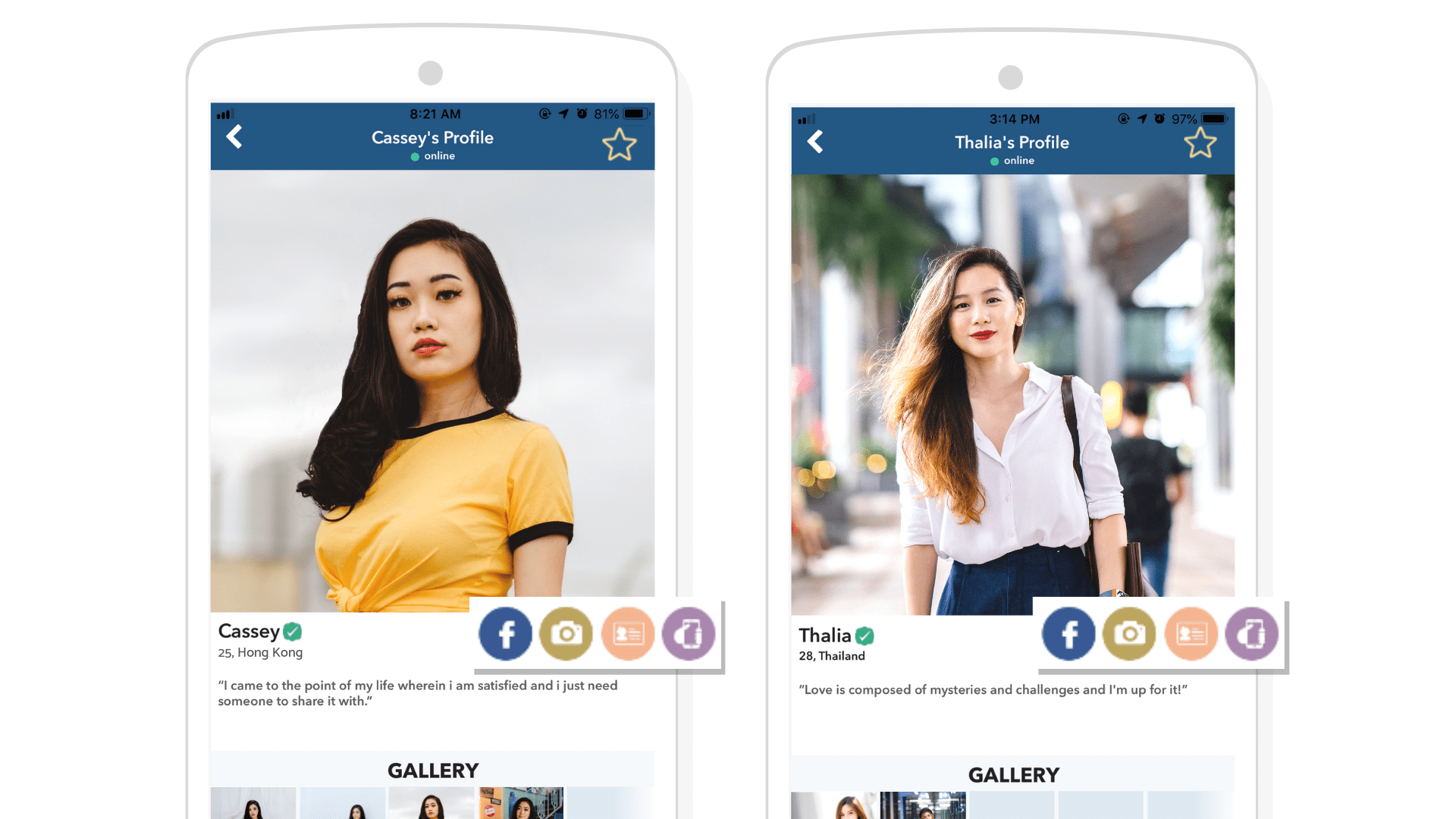
Facebook Verification
To verify your TrulyAsian account with Facebook, please follow these steps:
- Click on your profile name on the top-right hand section and select Profile Settings.
- On the Verification tab, click Verify With Facebook, then Continue.
- Once approved, the Facebook Verified badge will appear on your profile.
Phone Verification
To verify your TrulyAsian account with phone verification, please follow these steps:
- Click on your profile name on the top-right hand section and select Profile Settings.
- On the Verification tab, please enter your phone number in the Verify via SMS section and then Send Me The Code.
- Then input the code and click Verify. If you didn’t receive the text message or you wish to change your number, click Resend Code or Change Number.
- Once it’s confirmed, the Phone Verified badge will appear on your profile.
Camera Verification
To verify your TrulyAsian account with camera verification, please follow these steps:
- Click on your profile name on the top right-hand section and select Profile Settings.
- On the Verification tab, select Verify With Camera.
- Then submit your photo so our team can validate it.
- If your photo is accepted, the Camera Verified badge will appear on your profile.
ID Verification
To verify your TrulyAsian account with ID verification, please follow these steps:
- Click on your profile name on the top right-hand section and select Profile Settings.
- On the Verification tab, click Take A Photo Of My ID.
- Then submit your photo so our team can validate it.
- If your photo is accepted, the ID Verified badge will appear on your profile.
Translation
You don’t have to worry about language barriers anymore. Now you can read messages and profiles in whatever language you want.
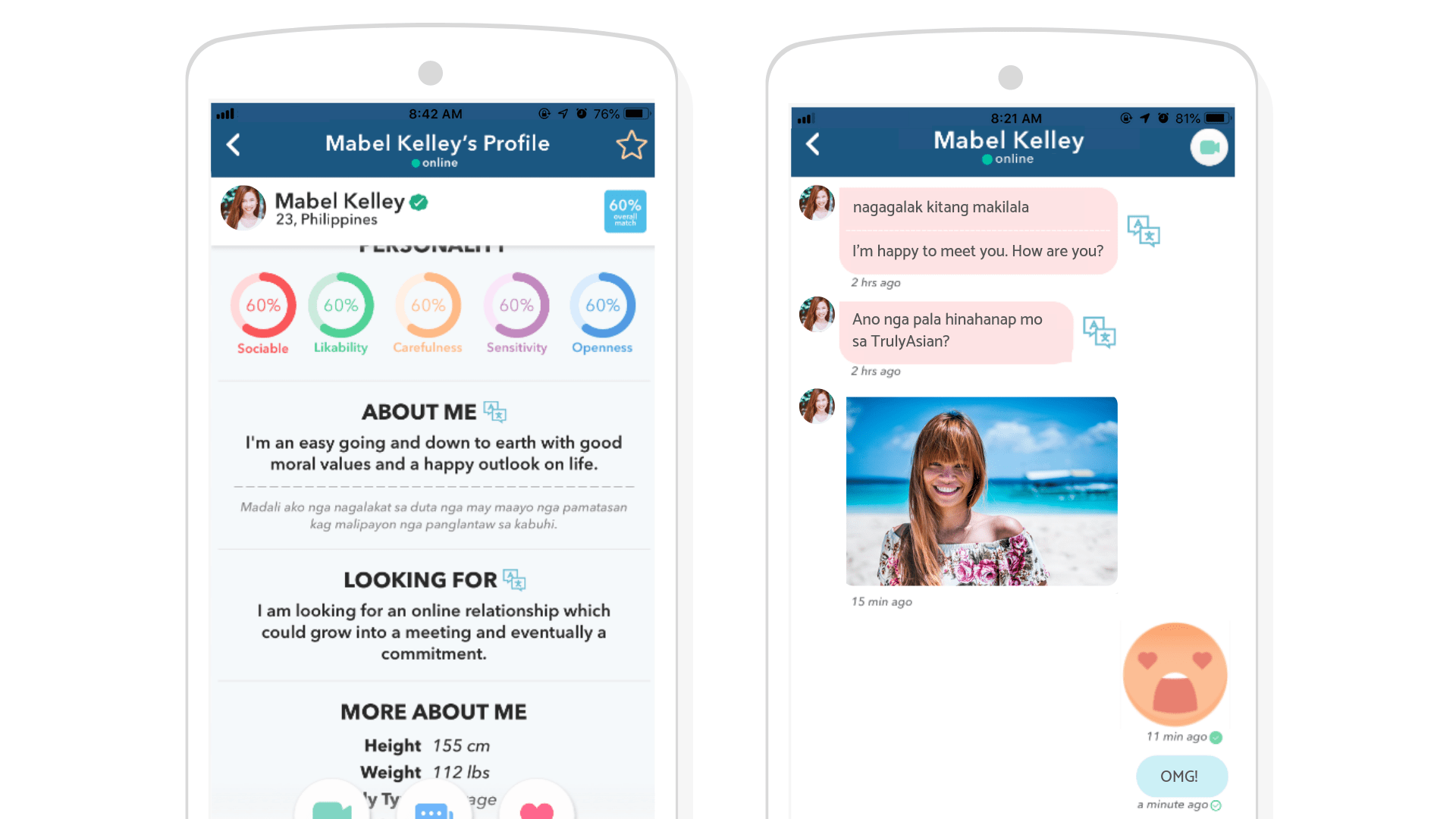
To activate Translations, click on your profile name and select Account Setting. On the Translations tab, select your preferred language and turn the Auto-translate toggle to on.
Personality & Relationship Questions
Make it easier to find matches and get matched by letting others know more about your likes, dislikes, personality, and dating preferences. You might also discover more things about yourself along the way.
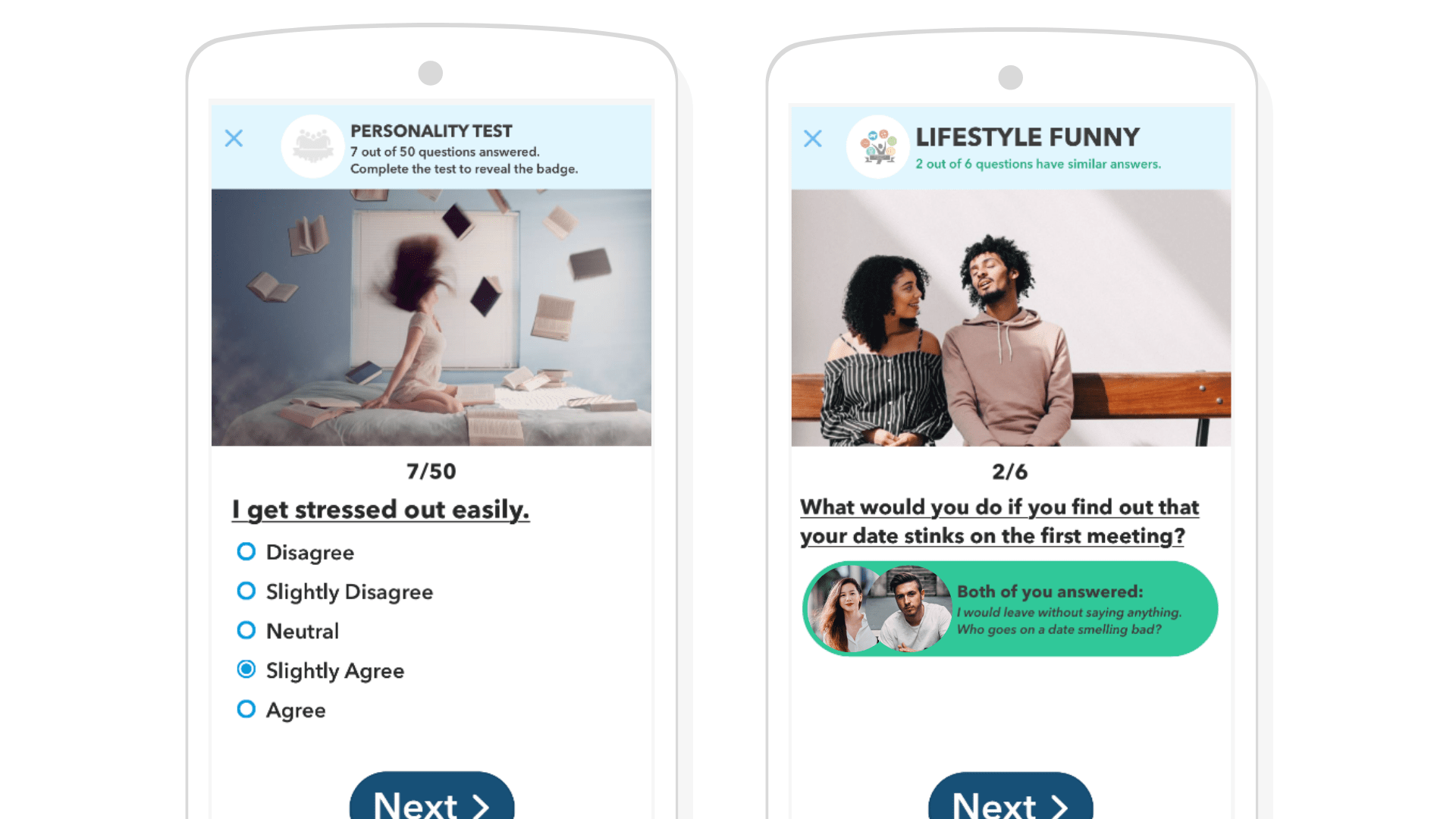
To access the Personality Test, click on your profile name and select Profile Settings. On the Personality Test tab, click Take the Test. If you want to go for Questions first, go to the Dating Questions tab and select the category you want to answer.
Once finished, a Personality Test or Dating Questions (depending on category) badge will appear on your profile.